Now you can have instant access to the Abuser Name search built right into your browser using these special links. Checking applicants against the abuser database has never been easier! No matter what website you are browsing, our search results are literally just ONE click away.
How to set them up
Simply click and drag these links to your Links (IE) or Bookmarks (Netscape) Toolbar. If the Links/Bookmarks toolbar is not visible, click on View menu - Toolbars option and then click on Links. This should create a shortcut that stays in your browser's interface no matter what site you're on, as is shown in the image below.
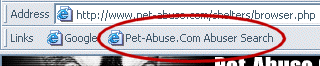
| Internet Explorer | Netscape |
| Pet-Abuse.Com Abuser Search | Pet-Abuse.Com Abuser Search |
What they do
This browser tool is much more than a regular bookmark. Once you have set up the links in your browser toolbar, you can use the browser tool in two different ways:
- Click on the shortcut in your browser toolbar, and a prompt will pop up asking you to enter the abuser's last name. When you click OK, it will immediately take you to the search results page for that name.
OR - Using your mouse pointer, highlight text in whatever web page you are viewing, and click on the browser tool - it will automatically search on your highlighted text! No typing involved! Go ahead and try it - highlight the name Smith in this sentence and click on the browser tool.